As technology continues to advance, more and more industry mobile applications are becoming available for smartphones and tablets. These mobile apps can be valuable tools for HVACR customers, contractors, distributors, and manufacturers.
Here at The NEWS, we will be spotlighting several of these mobile apps each month. If you have an app you would like included in the App Zone, please complete our online submission form. If you have any questions, please email jenanesi@achrnews.com.
Dwyer Air Velocity and Flow Calculator
 Company: Dwyer Instruments Inc.
Company: Dwyer Instruments Inc.
Platform(s): Apple and Android mobile devices
Released: March 2012
Cost: Free
Available for download: iTunes, Google Play, and http://bit.ly/DwyerInstrumentsApp
Description: The Dwyer Air Velocity Calculator makes spot checking with Dwyer Pitot Tubes quick and easy. The app calculates air velocity and flow from a variety of inputs and supports both U.S. and metric units.
Quote: “Works on my phone. Replaces sliding chart. Seems like a decent app.” — Google Play Review
WAGO WebVisu App
Company: WAGO Corp.
 Platform(s): Apple and Android mobile devices
Platform(s): Apple and Android mobile devices
Released: January 2014
Cost: Free
Available for download: iTunes, Google Play, and http://bit.ly/WAGOWebVisu
Description: A new, convenient mobile application from WAGO Corp. enables quick and easy access to equipment status, process data, and production levels at the swipe of a finger. Whether for your plant floor, shipboard, or machine automation, WAGO’s Web visualization application, the WAGO WebVisu app, enables you to monitor and control your operations directly from your smartphone or tablet. The WAGO WebVisu App operates exclusively with WAGO programmable controllers (e.g., PFC200, ETHERNET 2.0 or BACnet/IP Controller). Up to 100 controllers can be defined for direct and quick access via URL. Connecting WAGO controllers to a local wireless access point enables plant floor operators and maintenance personnel to easily acquire system information from their mobile devices. Visualization screens are built within WAGO-I/O-PRO, the same software used for programming, to provide an all-in-one solution — no extra software needed. WAGO-I/O-PRO provides straightforward graphic tools for speedy generation of screens with multiple security levels, enabling task-based login strategies.
Quote: “Excellent.” — Asif Khan, Google Play review
Maxwell Systems Mobile Connect
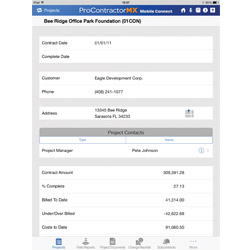 Company: Maxwell Systems Inc.
Company: Maxwell Systems Inc.
Platform(s): Apple iPad
Released: November 2013
Cost: Free to download
Available for download: iTunes, http://bit.ly/MaxwellSystemsApp
Description: Mobile Connect allows the user to harness the power of Maxwell Systems’ software while away from the office. Mobile Connect empowers the user to create daily field reports by entering timecards, managing equipment usage, capturing progress (WIP entry), and noting weather and job site conditions; access the files and attachments, including project documents, drawings, subcontracts, change orders, purchase orders, and more; annotate drawings, mark up documents, and even embed pictures in existing documents; and manage projects offline in areas with little or no Internet connection and then wirelessly sync to an iPad when convenient.
Quote: “With the timely details to make confident decisions when on the go, project managers can more proactively execute projects, and so optimize profit and control costs. The iPad is an extremely intuitive mobile device, and combined with our award-winning, all-in-one construction management solution, ProContractorMX, it has the potential of revolutionizing the way construction projects are managed.” — Jim Flynn, president and CEO, Maxwell Systems
The NEWS App
 Company: BNP Media
Company: BNP Media
Platform(s): Apple and Android mobile devices
Released: March 2014
Cost: Free
Available for download: iTunes, Google Play, and http://bit.ly/TheNEWSApp
Description: The ACHR NEWS has completely redesigned its mobile app, which is now available for Apple and Android mobile devices. The app has everything the HVACR professional needs to stay up to date on the latest industry news. It includes all articles from the print edition, informative podcasts, compelling videos, a great photo gallery, and much, much more. It provides you easy access to The NEWS at home, in the office, or out in the field. If you already have the app, simply update it for the new version.
Quote: “The NEWS’ new app features a more functional, user-friendly interface and incorporates multimedia content to help the user keep up on the latest HVACR news, information, events, training, and more.” — Kyle Gargaro, editor-in-chief, The NEWS
Modine HVAC
 Company: Modine Mfg. Co.
Company: Modine Mfg. Co.
Platform(s): Apple iPad
Released: March 2014
Cost: Free
Available for download: iTunes, http://bit.ly/ModineHVACApp
Description: Modine has introduced an iPad app for specifiers, reps, engineers, and contractors with interest in school, commercial, and residential applications. It’s an intuitive guide to all of Modine’s HVAC applications with easy navigation and access to product information. The app also allows easy configuring of classroom ventilation options and gives instant, interactive knowledge of airflow into, within, and from mechanical systems.
Quote: “This new app is designed for all parts of the sales channel — from distributors to engineers to contractors to end users. It gives people an easy-to-use way to show customers that Modine is not just a unit heater company anymore, but instead a full HVAC solutions provider for residential, commercial, and school markets.” — Ray Schaffart, marketing and sales support manager, Modine Mfg. Co.
SOLKANE App
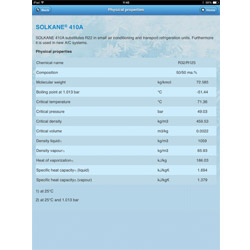 Company: Solvay Special Chemicals
Company: Solvay Special Chemicals
Platform(s): Apple and Android mobile devices
Released: October 2012
Cost: Free
Available for download: iTunes, Google Play, and http://bit.ly/SOLKANEapp
Description: Under the brand name SOLKANE®, Solvay Special Chemicals offers high-performance refrigerants for a wide variety of applications and temperature levels in refrigeration and air conditioning. The app includes a pressure/temperature (P/T) calculator for temperature in Celsius and Fahrenheit and pressure for liquid and vapor in bar and psi. With the refrigerant data slider, you can compare four different refrigerants. With your fingertip, you can choose which different SOLKANE types you want to compare. A table with all SOLKANE refrigerants’ physical properties completes the app. It is helpful for all producers, installers, engineers, and distributors of refrigeration and air conditioning equipment. The app is for users who handle refrigerants or coolants, work in the HVACR or air conditioning industry, and/or have to calculate pressure and temperature of refrigerants.
Quote: “A very good app that works very well. The only downer: The slider under ‘refrigerant calculator’ is relatively inaccurate, so despite several attempts, you have to resort to manual input. Should [the user mistakenly press] the ‘open’ button instead of ‘done,’ there will be a longer delay. When one considers this, one can expect (at least in my current experience with the app) no further problems.” — BlackMatrixXx, Google Play review
Publication date: 4/28/2014
Want more HVAC industry news and information? Join The NEWS on Facebook, Twitter, and LinkedIn today!


Report Abusive Comment