In a recent online survey at Linkedin.com, 144 people — mostly HVAC contractors and members of the trade — responded to one simple question: What category does your favorite intelligent product fall under? The multiple choices and the responses were:
• Mobile communications (phones) — 58 (40%);
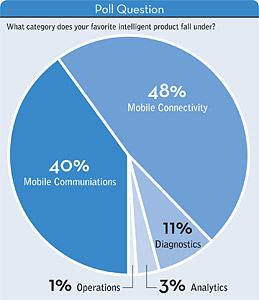 • Mobile connectivity (laptops, tablets) — 69 (49%);
• Mobile connectivity (laptops, tablets) — 69 (49%);
• Diagnostics (tools, meters) — 11 (8%);
• Analytics (software) — 5 (3%);
• Operations (scanners) — 1 (1%).
The survey proved overwhelmingly that communication devices were deemed the most intelligent products with phones, laptops, and tablets garnering 88 percent of the total vote. Some of the respondents left comments about their favorite products, too.
“I have been an iPad 2 user for about six months now and have been able to shave several hours a day off my paperwork, emails, and other day-to-day duties,” wrote Casey Williams. “It is not the iPad itself, but the applications that allow me to get things done right then and there. It is the best investment I have made in 20 years!”
“I use my Droid phone for everything,” wrote Barbara Billig. “I am an addicted reader and use it to read books — that’s great since it is always with me. I speak to it and it converts voice to text without me thumbing all those little keys. It will do simple documents that I can transfer to my computer. I keep my phone close at all times since it does so many things.”
Steve Wieland said an add-on for iPhones and iPads is a great product, too. “The Square credit card reader for the iPhone and iPad are the best,” he said. “You get paid immediately for only a 2.5 percent fee. It hooks right up to your phone and the Square is free. I saw it at a crafts fair being used by almost every vendor. Where have I been?”
Communications throughout the HVAC trade are no longer limited to person-to-person, either. It can also be machine-to-machine or machine-to-person. Al Goodrow gave an example.
He said his HVAC business has been using Carrier Comfort Network (CCN) Controls to communicate via lines to a modem, which is ultimately connected to field mounted hardware.
“We have been controlling, monitoring, scheduling, and in many cases repairing, buildings residences and their equipment from offsite for over 30 years,” Goodrow said. “Through CCN software we have been able to do all of the aforementioned, as well as energy management. We are now busy converting these facilities to Carrier’s i-Vu CCN. This Web-based, live, graphic equipped control system can perform all of the above from anywhere your browser can get on the Internet.”
It’s All About the Apps
Mobile applications are often the greatest selling features of smart phones or notebook pads. These apps provide direct links to a number of different resources and are available for so many different uses that it is hard to put a number on the total apps on the market. The numbers go up exponentially every day.
One HVAC contractor, Eric Kjelshus of Eric Kjelshus Energy, Greenwood, Mo., is a “techie” who likes to dabble in new products to make his world of communications even bigger. He recently listed seven mobile apps that he felt were very useful to people in the HVAC trade.
• Plumbing Formulator 3.0 contains over 60 formulas that are useful for plumbers and HVAC installers. The program calculates areas of pipe walls. It calculates the weights of different pipes. The program also calculates the final temperature when two bodies of water are mixed. It calculates expansion of pipes, radiant heat, and heat loss. The Plumbing Formulator has various formulas to calculate area and volumes of differing shapes. The program includes dozens of conversions from everything from square feet to square inches to pounds square inches to feet of water.
Developer: Multieducator
Cost: $3.99
Available from: iTunes
• Electronicoid can calculate resistor and capacitor requirements for both series and parallel circuits. The free app also includes a reference guide to resistor and capacitor color codes. Electronicoid works with Android devices running on 1.6 or later.
Developer: Gageybee Dev
Available from: AndroidMarket
• iConfirm 1.6 offers contracts or change orders the client can sign on screen on the spot.
Developer: Dashboard Creative
Cost: $99.99
Available from: Iconfirmapp.
• Drywall Calculator 1.5 assists in easily figuring out square footage of a room, whether the user wants to calculate just the walls, ceiling or a slope (triangle), or any combination. Has the ability to calculate with different drywall lengths. The default is still 8 feet in length, but the user can now change that to any number he desires. Drywall width is still fixed at 4 feet.
Developer: Jeremy Breaux
Cost: $.99
Available from: iTunes
• Construction Master Pro is designed for architects, builders, contractors, designers, etc. The official Construction Master® Pro from Calculated Industries is now available for the iPhone, iPod touch, and iPad. Built with the same features and functions, and with the same core engine that powers industry-standard advanced construction-math calculators.
Developer: Calculated Industries
Cost: $19.99
Available from: iTunes
• Carpenter’s Helper 2.0.1 is an advanced construction calculator, capable of handling even the most demanding construction projects. It is free and has an easy-to-use layout and features.
Developer: My Pie Interactive
Available from: iTunes
• ElectroDroid is a simple and powerful collection of electronics tools and reference in a free app; it includes (sampling): resistor color code decoder (3-6 bands); inductor color code decoder; Ohm’s law calculator; Voltage divider; Port pin-out (USB, Serial, Parallel, Ethernet, SCART, DVI, HDMI, S-Video, VGA, FireWire, Jack, XLR, RCA, DMX, ATX, Molex, EIDE, SATA), etc.
Developer: Demetrio Iero
Available from: Android Market
Publication date: 12/12/2011


Report Abusive Comment